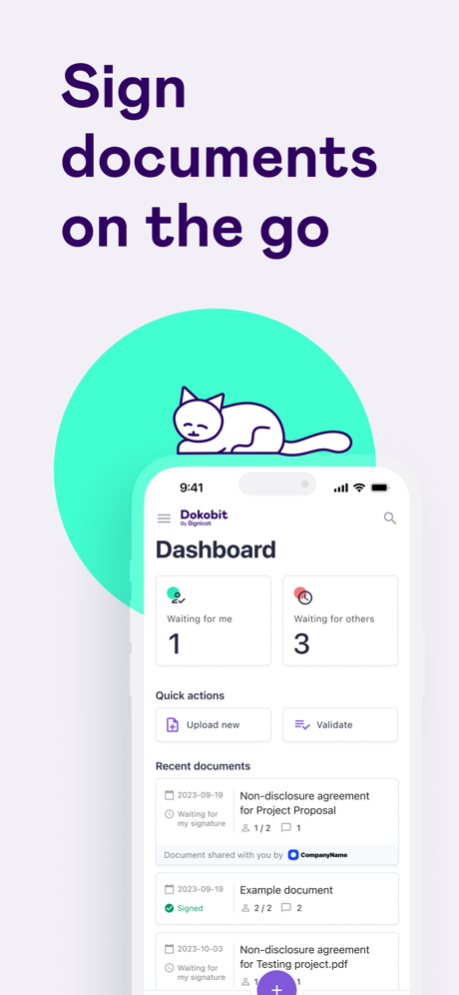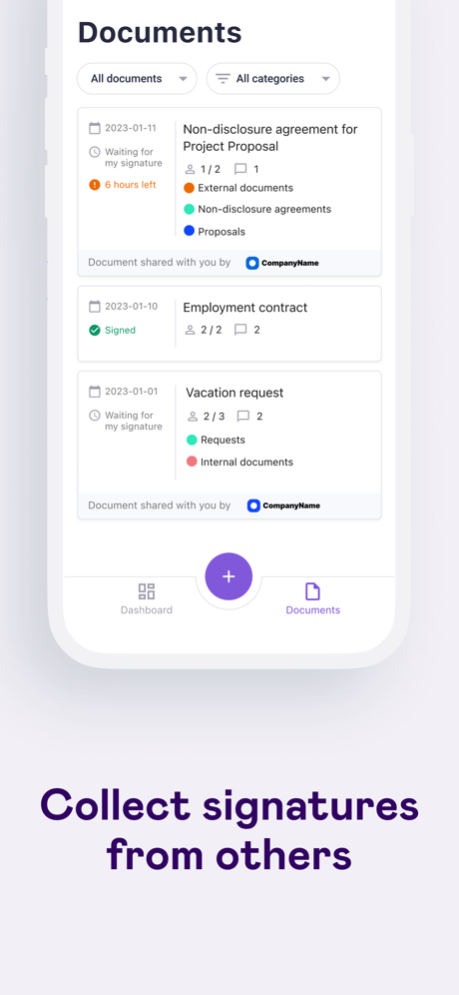Dokobit 2.3.11
Continue to app
Free Version
Publisher Description
Signing documents from your phone or tablet has never been so easy. Dokobit app allows you to sign legally binding documents with Mobile ID or Smart-ID, effortlessly share documents, collect signatures from others and track signing progress anywhere, anytime. Dokobit is an easy-to-use tool where your documents are organised and accessible wherever you are.
Use Dokobit app to:
SIGN DOCUMENTS ON THE GO. Sign documents right from your phone using Mobile ID or Smart-ID. With only a few clicks you will be able to read, sign and share the document whether you’re at work, on your way to a meeting or on vacation.
COLLECT E-SIGNATURES FROM OTHERS. Easily add other signing parties to the document, they will receive an email with invitation to sign right away. Only intended persons will be able to access the document after authenticating themselves with an eID.
STORE AND MANAGE YOUR DOCUMENTS. Sort documents into categories for a more convenient and orderly experience. It will make easier to filter and find what you are looking for later on.
TRACK PROGRESS. See all the actions performed by document users through a detailed list of events. You will be able to see when the document was created, viewed, signed, etc.
BE SURE E-SIGNATURES ARE EQUAL TO THE HANDWRITTEN ONES. Dokobit supported Qualified Electronic Signatures are equal to handwritten signatures, thus, they are legally binding and accepted across the entire EU.
Apr 17, 2024
Version 2.3.11
We’re pleased to announce two significant improvements in this app update:
- We are introducing a long-awaited feature: multiple document signing. Now, users can easily sign multiple PDF documents in one smooth flow.
- Our app now supports Norwegian language, alongside English, German, and Lithuanian. With this update, users can enjoy a localized experience, making document signing easier and more accessible for our Norwegian-speaking users.
About Dokobit
Dokobit is a free app for iOS published in the Office Suites & Tools list of apps, part of Business.
The company that develops Dokobit is Dokobit, UAB. The latest version released by its developer is 2.3.11.
To install Dokobit on your iOS device, just click the green Continue To App button above to start the installation process. The app is listed on our website since 2024-04-17 and was downloaded 2 times. We have already checked if the download link is safe, however for your own protection we recommend that you scan the downloaded app with your antivirus. Your antivirus may detect the Dokobit as malware if the download link is broken.
How to install Dokobit on your iOS device:
- Click on the Continue To App button on our website. This will redirect you to the App Store.
- Once the Dokobit is shown in the iTunes listing of your iOS device, you can start its download and installation. Tap on the GET button to the right of the app to start downloading it.
- If you are not logged-in the iOS appstore app, you'll be prompted for your your Apple ID and/or password.
- After Dokobit is downloaded, you'll see an INSTALL button to the right. Tap on it to start the actual installation of the iOS app.
- Once installation is finished you can tap on the OPEN button to start it. Its icon will also be added to your device home screen.